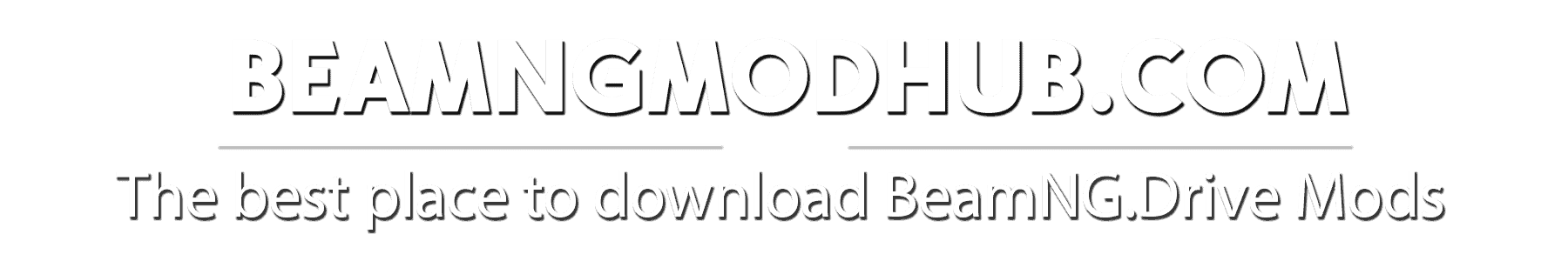Tabbyz’s Tachometer v1.1
This mod contains one UI app that displays speed, rpm, gear, fuel and drive mode. Icons for the following vehicle functions are also displayed: parking brake, headlights, turn signals, ABS, ESC and TC. You can click on the driving mode text to change the driving mode.
How to setup:
Click “Subscribe” and wait for the mod to load.
Make sure you are in Freemode and have the menu open.
Click on the UI apps tab, which should be on the left side of the options tab.
Click the green edit button and then click the orange add app button.
Scroll down and find “Tubbiz Tachometer” and click on it.
You should now see this UI app in the bottom right corner of the screen. I recommend that you move or remove the default Tacho2 app, otherwise the apps may overlap. You can also resize, move and delete any UI app here.
When you’re done, press Escape twice to exit the menu.